Business Solutions at a Fraction of the Cost!
Elevate your business operation with our professional services.
Virtual Business Address
Need a physical business address? It's no problem! Just use our business address. (it's not a P.O. Box or mailbox.
COMING SOON! Never miss a sales call or a customer call again. Let our AI receptionist answers calls 24/7.
COMING SOON! If you need a storage solution without leasing a warehouse, rent our scalable shared warehouse.
AI Receptionist Service
Fractional Warehousing
Welcome to Address Express
We provide professional business addresses for freelancers and small businesses, ensuring secure mail handling and enhancing your credibility without using P.O. boxes or personal addresses.


Your Professional Image
Simplifying Business Operations
In the next three months, we will expand our services to include shared warehousing and AI receptionist support, to assist diverse small businesses to save unnecessary business expenses.
Our Services
Our professional services are designed to help our clients save money by leveraging the fractional service model in everyday business operations.


Fractional Warehousing
Secure storage cage to provide a very flexible, affordable, and scalable solution for inventory or equipment.
AI Receptionist Services
Manage incoming phone calls professionally and efficiently for your business. Comes with many features!
Professional Business Address
Securely receive and retrieve USPS mail with a prestigious business address in a highly desirable business location.
Professional Business Solutions
Elevate your business with our expert services.
Address Express has transformed my business image with their professional business address service. Thank you!
Sarah K.


★★★★★
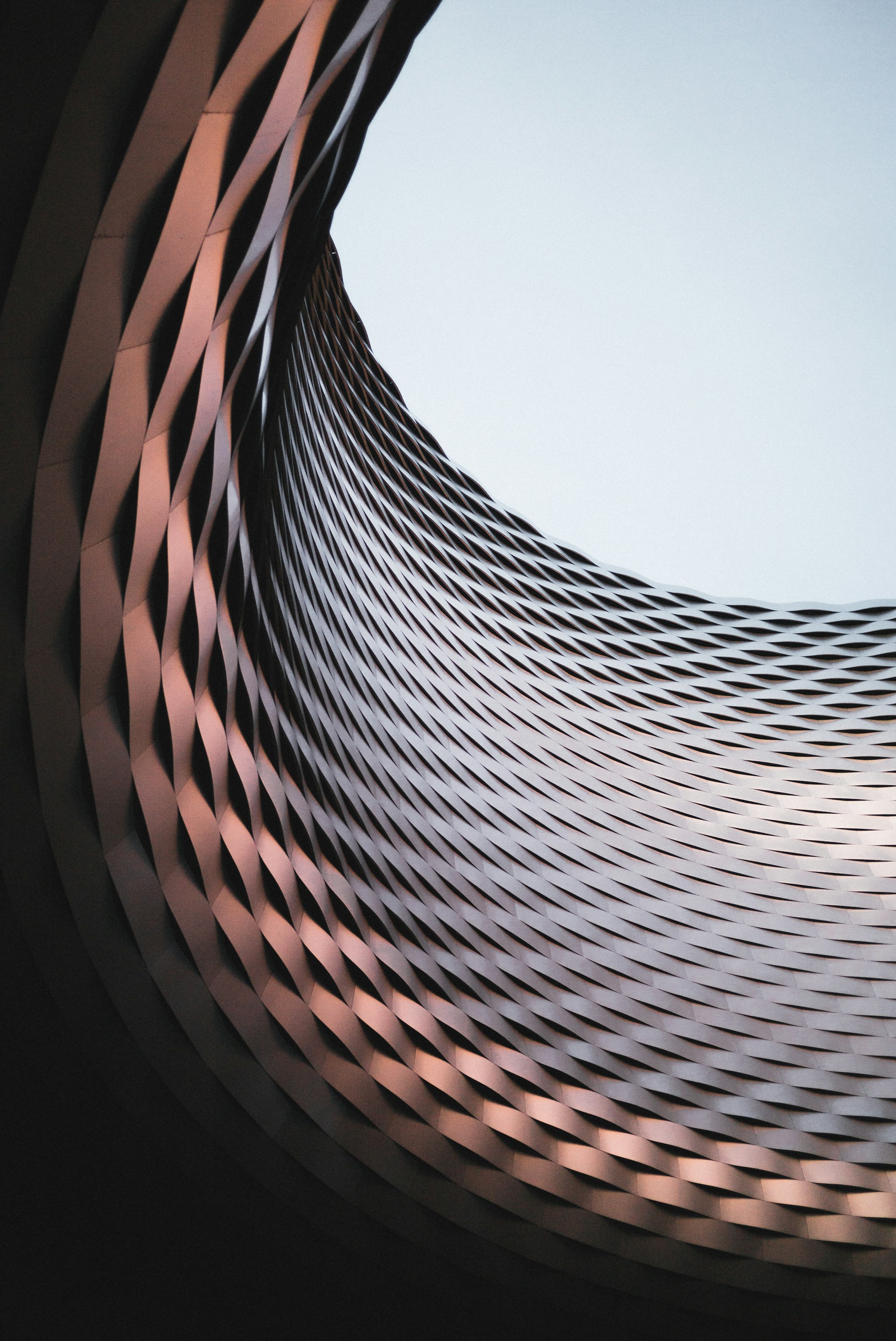
Address Express has completely elevated my business image with their professional virtual business address service. This service has been a game-changer for how our clients perceive us. I’m especially excited about their upcoming AI-powered answering service, which will not only streamline communication and capture more leads but also significantly reduce our receptionist payroll costs.
Carissa G.

I really value their mail receiving service—it’s convenient, reliable, saves me money, and perfect for my business. It allows me to maintain a professional image without the unnecessary expense of leasing an office, which makes no sense for my remote freelance work.”
Brian P.

★★★★★
★★★★★
Services
Professional business address, fractional warehousing, and AI receptionist service.
Contact info:
info@address.express
(425) 785-7688
© 2025. All rights reserved.